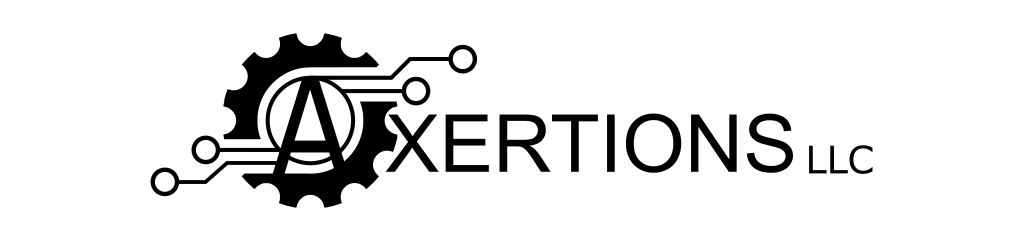Frequently Asked Questions (FAQs) about AXAIR EASY PC
Q1: How much does the AXAIR EASY PC cost?
A1: The AXAIR EASY PC is priced at $69.00.
Q2: What is the AXAIR EASY PC?
A2: The AXAIR EASY PC is a specialized flight controller designed to simplify navigation in the virtual skies, providing easy management of MCP values and radio frequencies. It is compact, customizable, and enhances piloting precision and ease.
Q3: What colors are available for AXAIR EASY PC?
A3: The AXAIR EASY PC is available with a Black or Grey faceplate.
Q4: Is the AXAIR EASY PC available for backorder?
A4: Yes, the AXAIR EASY PC is available on backorder.
Q5: What are the key features of AXAIR EASY PC?
A5: The AXAIR EASY PC features an ultra-compact design, customizable control, versatility, easy mounting options, intuitive design, and future-proof compatibility, especially with Microsoft Flight Simulator 2020.
Q6: What are the technical specifications of AXAIR EASY PC?
A6: The AXAIR EASY PC is pocket-sized, made with durable construction, and available with a black or grey faceplate. It connects via USB and features 2 knobs for selection and tuning and 3 illuminated and assignable buttons.
Q7: What is the compatibility of AXAIR EASY PC?
A7: The AXAIR EASY PC is specifically designed for optimal functionality with Microsoft Flight Simulator 2020 and X-Plane but it is also compatible with various other flight simulation software.
Q8: How do I set up and use AXAIR EASY PC?
A8: Simply plug in the AXAIR EASY PC via USB, assign your preferred button and dial functionalities, and you are ready to enjoy an enhanced flight simulation experience.
Q9: What kind of support and community is available for AXAIR EASY PC users?
A9: While direct support for software-specific issues is not offered, there is a dedicated help section on the AXAIR website and a passionate community of enthusiasts on the AXAIR Facebook page for user collaboration and assistance
Q10: How to upgrade the firmware to the latest version
A12: Begin by downloading the Flashtool HERE. Once the Flashtool is downloaded, temporarily disable your antivirus and Windows Defender, as they may interfere with or block the succesful extracting of the .rar file. Unpack the file and carefully read the provided manual. The manual will contain detailed instructions on how to proceed with the firmware update. By following these instructions diligently, you can successfully update the firmware of your AXAIR device to the latest version, ensuring optimal performance and compatibility.
.